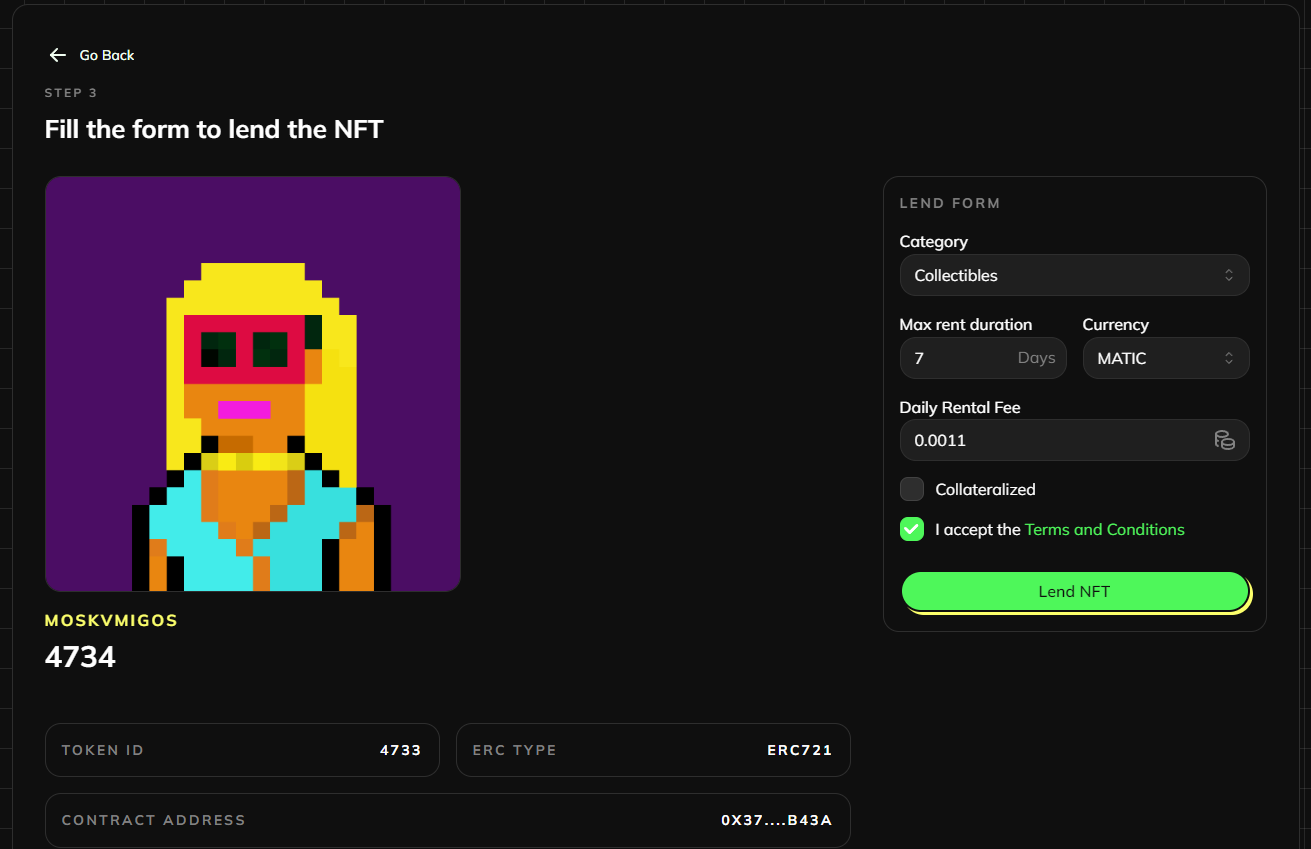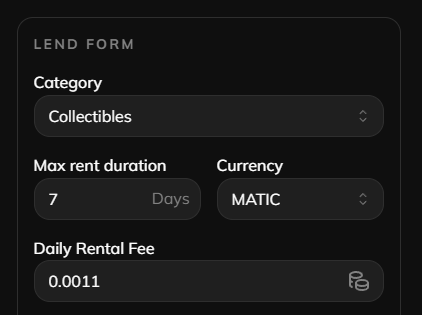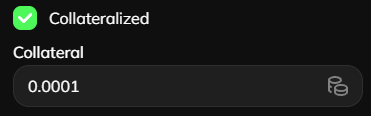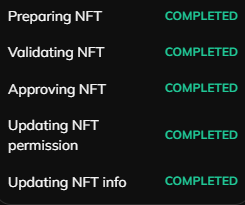Collateralized
How to Lend Your NFT with Collateral on WeRent
Securely lend your NFTs on WeRent with our collateralized lending option. Set a collateral for added security and peace of mind, ensuring your assets are protected while earning passive income. Simple, safe, and straightforward.
Step 1: Connect Your Wallet
Open WeRent and connect your digital wallet.
Choose the blockchain network your NFT is on: Polygon, BSC, Ethereum, or Klaytn.
Step 2: Navigate to the Lend Page
With your wallet connected, proceed to the "Lend" section on the WeRent platform.
Step 3: Select Your NFT for Lending
From the displayed collection in your wallet, pick the NFT you want to lend.
Step 4: Specify Lending Details
Select Category: Choose the appropriate category for your NFT.
Rent Duration: Set the maximum time your NFT can be rented.
Currency: Decide if you want to receive your rental fee in the native currency or USDT.
Daily Rent Fee: Determine the daily rental fee for using your NFT.
Set the Collateral Amount
Checklist & input the collateral amount required for renting your NFT. This acts as a security deposit to ensure the safe return of your asset.
Step 6: Lend Your NFT
After setting the collateral and rental terms, click on "Lend NFT" to list your NFT for rent.
You will be prompted to approve the transaction in your wallet, which incurs a gas fee dependent on the network you're using.
Final Step: Approve the Transaction
Review and confirm the transaction details in your wallet to finalize the lending process.
Upon confirmation, your NFT will be listed as available for rent on WeRent, with the specified collateral requirement in place.
Last updated